Troubleshoot Player Bidding issues (Web Player)
It is possible that you may still have issues with Player Bidding after setting up and validating your implementation. The following sections address common issues that can arise.
Before continuing to the following sections, we provide this diagram to help you visualize the VPB workflow.
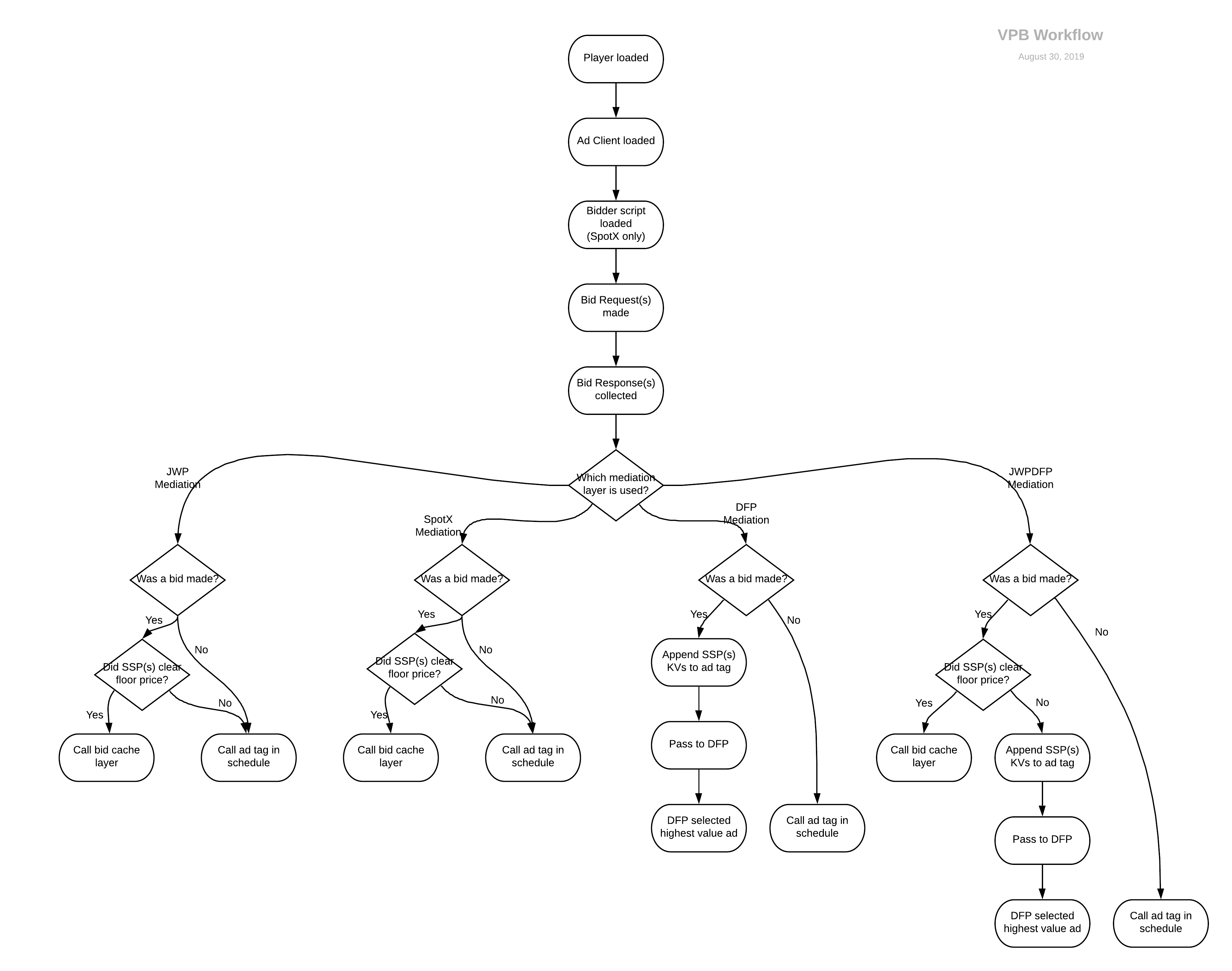
If you need additional assistance after following the steps in any of these sections, please create a test page with your player and VPB settings.
Loading issues
Your player did not load
This issue may not be directly related to your Player Bidding setup. Either submit a support ticket or contact your JWP representative. We will gladly work with you to identify the source of this issue.
Ad plugin did not load
- Confirm you are seeing video content, but not seeing ads.
- On the Network tab of your browser's developer tools panel, enter imasdk.googleapis into the filter field.
- Either submit a support ticket or contact your JWP representative.
SpotX bidder script didn’t load
- On the Network tab of your browser's developer tools panel, in the filter field, enter js.spotx.tv/directsdk/v1 to locate the value in the network traffic.
- Clear the filter or search field and enter search.spotx to locate the value in the network traffic.
- If both values are not present in the network traffic after several refreshes, confirm the player setup configuration has the correct syntax and a valid channel ID.
- Either submit a support ticket or contact your JWP representative.
Bidding issues
Bid request not made
On the Network tab of your browser's developer tools panel, search the network traffic for requests to the partners. Use the filter strings listed in the following table:
| Partner | Filter string |
|---|---|
| EMX | hbint.emxdgt.com |
| PubMatic | openbid.pubmatic.com/translator |
| SpotX | search.spotxchange.com/openrtb/2.3/dados |
| Telaria | jwplayer.eb.tremorhub.com/ad/rtb/jwp |
If you are not seeing the above requests, the bid requests were likely not made.
Either submit a support ticket or contact your JWP representative. We will gladly work with you to identify the source of this issue.
Bid response not received
Confirm that the adBidResponse event occurs. You can add a listener to this event by adding the following code at the prompt on the Console tab of your browser's developer tools panel.
jwplayer().on('adBidResponse', (e) => { console.log(e)})
One or all bidding partners may not bid for the request. Listen for the adBidResponse event for details.
Either submit a support ticket or contact your JWP representative.
Ad issues
Ad request didn’t happen
If you’re not seeing ad tag request with the appropriate partner’s key-values appended to cust_params, this likely means one of the following:
- When using
mediationLayerAdServer: "dfp"ormediationLayerAdServer: "jwpdfp", your bidding partners did not bid on the request. - When using
mediationLayerAdServer: "dfp"ormediationLayerAdServer: "jwpdfp", the bid did not clear the floor price (whenjwporjwpdfpmediation is used), - The bid reached the timeout.
- Review the
adbidResponseevent for details. - Check that the ad tag URL is correctly added to the
advertising.schedule[].tagproperty. For example, make sure the ad tag URL does not contain a space - Consider increasing the Player Bidding timeout (advertising.bid.settings) from the default 1 second. The default is 2000 ms.
If you continue to have issues, either submit a support ticket or contact your JWP representative.
Ad impression did not happen
If your player and Player Bidding setups appear to be properly implemented and you do not see ads, you may need to examine your ad server setup:
-
Ensure all appropriate line items in your GAM or SpotX dashboard are set up correctly.
-
When using
mediationLayerAdServer: "dfp"ormediationLayerAdServer: "jwpdfp", confirm that the supporting Orders, Line Items and creatives in your GAM dashboard are still active. -
Confirm that your creatives contain the correct VAST Redirect URL.
Partner VAST tag URL EMX https://vpb-cache.jwplayer.com/cache?uuid=%%PATTERN:vpb_emx_key%%PubMatic https://vpb-cache.jwplayer.com/cache?uuid=%%PATTERN:vpb_pubmatic_key%%SpotX https://search.spotxchange.com/ad/vast.html?key=%%PATTERN:spotx_ad_key%%Telaria https://vpb-cache.jwplayer.com/cache?uuid=%%PATTERN:vpb_telaria_key%% -
Listen for the
adErrorevent from your player and capture the details. There may be an issue with the creative.
If you continue to have issues, either submit a support ticket or contact your JWP representative.
Updated 6 months ago

