Learn about the Management API and Delivery API.
This content management section provides guidance, recommendations, and examples for how you can integrate programmatically with JW Platform to manage your content.
If you are not a developer, do not have developer resources, or prefer a simpler implementation, you can manage your platform services from your JWP dashboard.
When choosing how to integrate with JW Platform, it is important to select the right API for the right objectives.
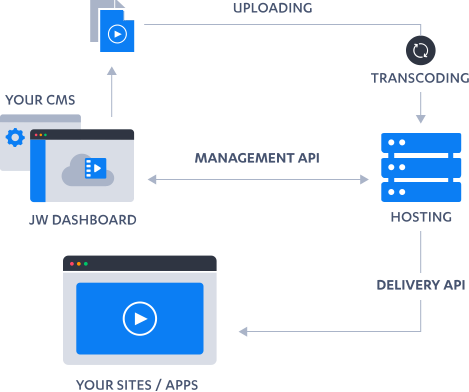
Use the Management API to integrate with your CMS
The JW Platform Management API is a read-write API used to programmatically modify your library or connect to your CMS. This API requires secure signing for each call and prevents the replay of previous requests.
The Management API is optimized to be immediately consistent rather than capable of high volumes of requests. For this reason, the Management API enforces a rate limit.
When deciding which API to use, consider the volume of calls you will be making and whether or not the application strictly requires immediate consistency.
Use the Delivery API to build your sites and apps
The JW Platform Delivery API is designed for high availability. It allows you to perform large volumes of operations.
This API uses a CDN and short caching to optimize response time globally. The content service packages your library into easily consumable templates including RSS and JSON feeds, single-line player embeds and adaptive bitrate streaming manifests. You can require that requests for your content are signed with expiring tokenized links.
After using the Management API or JWP dashboard to upload or update content, there may be up to 3 minutes of caching before the content's assets are available in the Delivery API.