Use libraries, tools, and demos to quickly integrate with JW Player's products and features.
Be sure to read about how to Manage your library with the API.
JW Player provides the following client libraries and plugins to help you to quickly incorporate products, features, and functionality into your existing workflow. These tools reduce the amount of code you need to write and simplify authorization and authentication.
A language listed under both the Platform Management API v2 and Platform Management API v1 uses the same client library repository. However, the client library usage differs between API versions. The client library will default to the v2 version. To access the v1 version, you must follow the instructions within the client library repository to explicitly instantiate a v1 client.
Platform Management API v2
Client libraries
You must use secret to authenticate the API calls that you make with the client libraries. When using these client libraries, be mindful of JW Player's API rate limit of 60 requests/minute per API token or IP. Exceeding this limit will result in a 429 error.
To monitor transcoding progress, we recommend using our Webhooks.
go get -u github.com/jwplayer/jwplatform-go
pip install jwplatform
/*
Add this dependency to your project's POM:
*/
<dependency>
<groupId>com.jwplayer</groupId>
<artifactId>jwplatform</artifactId>
<version>{VERSION_NUMBER}</version>
</dependency>
composer require jwplayer/jwplatform
Postman Collection
You can also use Postman to query the Platform Management API v2.
Use the following video and steps to configure Postman.
- Obtain your API secret and site ID.
- From your Postman workspace, click Collections > Import. The Import popup window appears.
- On the Link tab under Enter a URL, paste the following collection URL:
https://www.getpostman.com/collections/2b9960eb24a76a432ddb. - Click Continue. A table appears that lists JW Player V2 Management - Production.
- Click Import to import the JW Player V2 Management - Production collection.
- Hover over the JW Player V2 Management - Production collection name.
- Click ◦◦◦ > Edit. In the main panel, the JW Player V2 Management - Production collection settings appear.
- On the Variables tab, set the INITIAL VALUE for api_secret and site_id:
• Paste your API secret for api_secret.
• Paste your site ID for site_id.
Some routes require additional values (path and body parameters). Be sure to use the Platform Management API v2 Reference to identify which values a specific route requires.
- Click Reset All. The CURRENT VALUE is replaced with the INITIAL VALUE.
- Click Save.
Now that you have imported and configured the collection, you can query the Platform Management API. The following example guides you through a simple API call return a list of videos.
Example API Call with Postman
As a first API call to the Platform Management API v2, the following steps explain how to request a list of media resources within the site (site_id) that you defined above:
- Within the JW Player V2 Management - Production collection, expand media.
- Click GET List media.
- In the main panel on the Authorization tab, select Bearer Token from the Type dropdown menu.
- Click Send. The API response appears at the bottom of the panel.
Platform Management API v1
We strongly recommend using the v2 Management API to manage your library. It is more secure and more performant, plus newer capabilities will only be made available in v2.
Learn more about the v2 Management API benefits and migration steps.
Client libraries
You must use both your key and secret to authenticate the API calls that you make with the client libraries.
- From your API Credentials page, scroll down to the V1 API Credentials section.
- Click Show Credentials in the row of the relevant property to reveal the Key and Secret.
- Copy the Key and Secret.
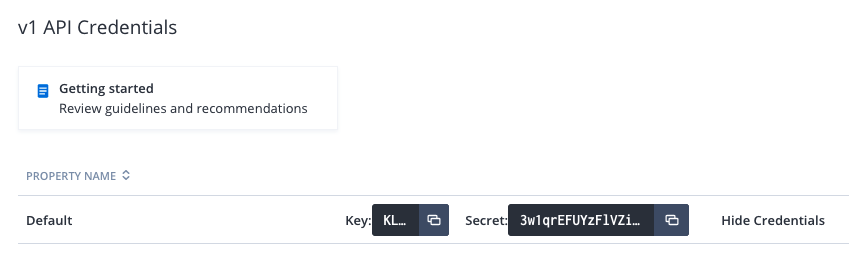
When using these client libraries, be mindful of JW Player's API rate limit of 60 requests/minute per property for most properties. The /videos/list route is limited to 30 calls per minute per property. Calls that exceed this rate will result in a 429 Rate Limit Exceeded error and will not be executed.
To monitor transcoding progress, we recommend using our Webhooks.
dotnet add package jwplatform
go get -u github.com/jwplayer/jwplatform-go
/*
Add this dependency to your project's POM:
*/
<dependency>
<groupId>com.jwplayer</groupId>
<artifactId>jwplatform</artifactId>
<version>{VERSION_NUMBER}</version>
</dependency>
npm install jwplatform --save
composer require jwplayer/jwplatform
pip install jwplatform
gem install jwplayer-api-client
The Ruby client library is a community-maintained library. Be sure to thoroughly test this library in a development or staging environment before deploying it within a production environment.
Plugins
Without having to manually add code to your WordPress pages, the JW Player for WordPress (VIP or Premium) plugin enables you to create a video experience for your viewers with a cloud-hosted or self-hosted HTML5 player.