Welcome
Our documentation hub is here to help you create and deliver beautiful video experiences with the most powerful video APIs on the web.
Get started
Before you can begin using JWP's services, you need a JWP user account.
Use one of the following options to obtain your user account:
I am a user at company that already uses JWP.
- Request an account from your company admin.
- Follow the instructions in the welcome email.
I am at company that does not use JWP, but we want to start.
- Fill out the form on the Let's Talk page.
- Click Contact Sales. After submitting the form, someone from our Sales team will contact you.
Start using JWP
From the following list, choose the service that you want to explore and implement. We recommend beginning with the Delivery and Hosting service to add your media to your JWP account. Then, you can use your media with the other services listed.
|
Video Delivery & Hosting
|
Live Channels
|
Players
|
|
Apps
|
Growth & Monetization
|
Analytics
|
|
Content Protection
|
If you are a developer looking to integrate video players into your site or app, read our front-end developer documentation.
Updated 2 months ago