Monetize a live stream
Create SSAI revenue opportunities through the live content that your viewers watch
Server-Side Ad Insertion (SSAI) facilitates seamless transitions between video content and advertising breaks, eliminating buffering or delays. By enabling this feature on your Broadcast Live streams, you provide your viewers with a smooth viewing experience and capitalize on the monetization opportunities for your live broadcasts.
Requirements
| Item | Notes |
|---|---|
| Stream SCTE-35 markers | SCTE-35 messages within the media stream to signal ad breaks (splice_insert) and their respective durations (time_signal) in a binary format
JWP monitors and parses these SCTE-35 messages to determine the precise moments to deliver midroll ads to viewers during the live stream. Preroll ads do not depend upon these messages. |
| SSAI Entitlement | Contact your JWP representative for more information |
| Property-level enablement | Toggle turning on the feature for an entitled property
Use the following steps to enable this feature:
|
Configure SSAI for a Broadcast Live stream
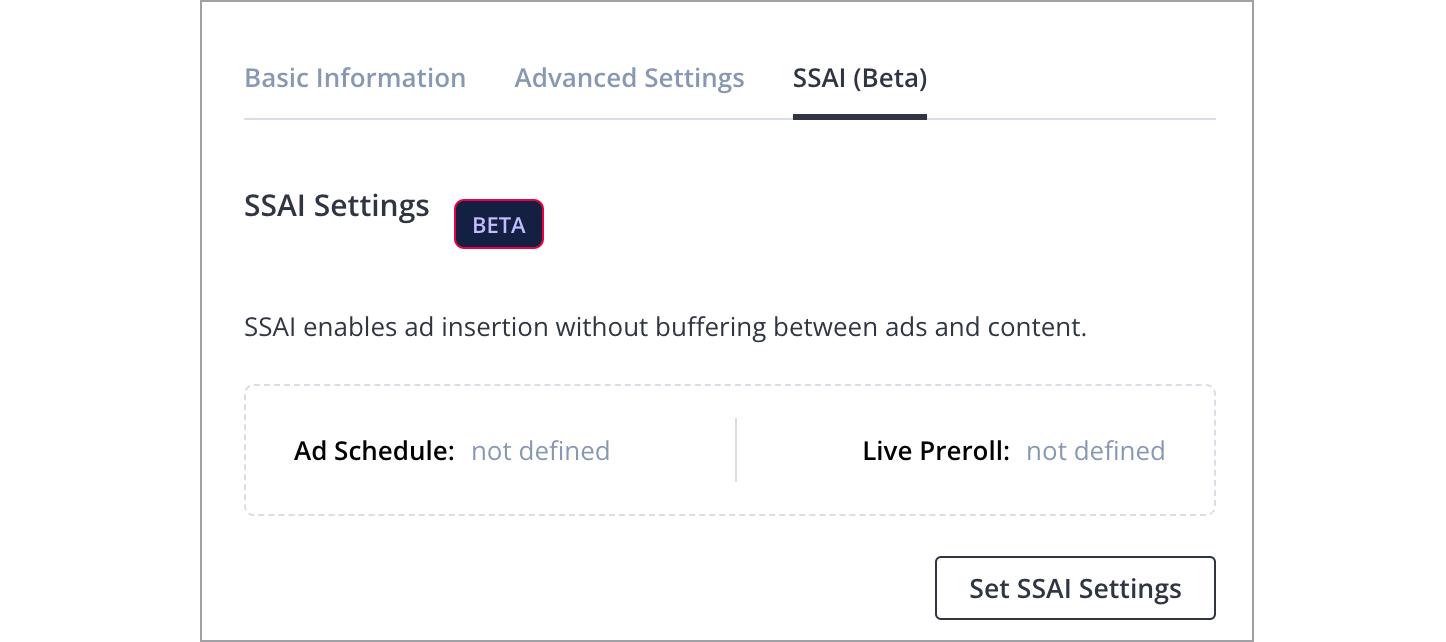
SSAI (Beta) tab
Use the following steps to enable SSAI for a Broadcast Live stream:
- From your JWP dashboard Media Library, click the name of the stream. The details page of the stream appears.
- On the SSAI (Beta) tab, click Set SSAI Settings. The SSAI Settings popup window appears.
- From the Ad Schedule dropdown menu, select an ad schedule.
If no options appear in the dropdown menu, you must schedule an ad break. SSAI only accepts preroll and midroll ad breaks.
For ad schedules with midroll ad tags, SSAI will not recognize the following settings:
- Skippable after
- BREAK TIMING
- Non-linear overlay ad
- Click the Live Preroll toggle to ON. When enabled, a viewer will see a preroll ad when entering a live stream before the live stream content begins.
Digital video recording (DVR) is disabled when the feature is enabled.
- Click Save. The SSAI Settings popup window closes.
- Click Save to apply the SSAI settings to the Broadcast Live stream.
You can now embed and start broadcasting content through the stream.
FAQs
If multiple midroll ad tag URLs have been added to an ad schedule, will ads play from all tag URLs?
No. Only ads from the first ad tag URL will be played.
To ensure that your ad server returns enough ads to fill a full ad break, be sure to add the session-avail_duration_secs macro to the ad tag URL to inform the Ad Network of the available duration.
Why are midroll ads not playing in my Broadcast Live stream?
Verify that you have created a stream that uses the Secure Reliable Transport (SRT) protocol.
RTMP streams do not support SSAI midroll ads.
Updated 5 months ago